Monitor Your Hardware In Real-Time
HardwareVisualizer is a free, lightweight, and open-source hardware monitoring tool for Windows, macOS, and Linux. Track CPU temperature, GPU usage, memory allocation, and system performance in real-time with beautiful graphs — a perfect alternative to Task Manager or HWiNFO.
CPU
Name
AMD Ryzen 7 7800X3D
Vendor
AMD
Core Count
16
Default Clock Speed
4201 MHz
RAM
Memory Type
DDR5
Total Memory
64.0 GB
Memory Slots
2/4
Memory Clock Speed
5600 MHz
GPU
Name
NVIDIA GeForce RTX 5080
Vendor
NVIDIA
Memory Size
31.6 GB
Memory Size (Dedicated)
15.9 GB
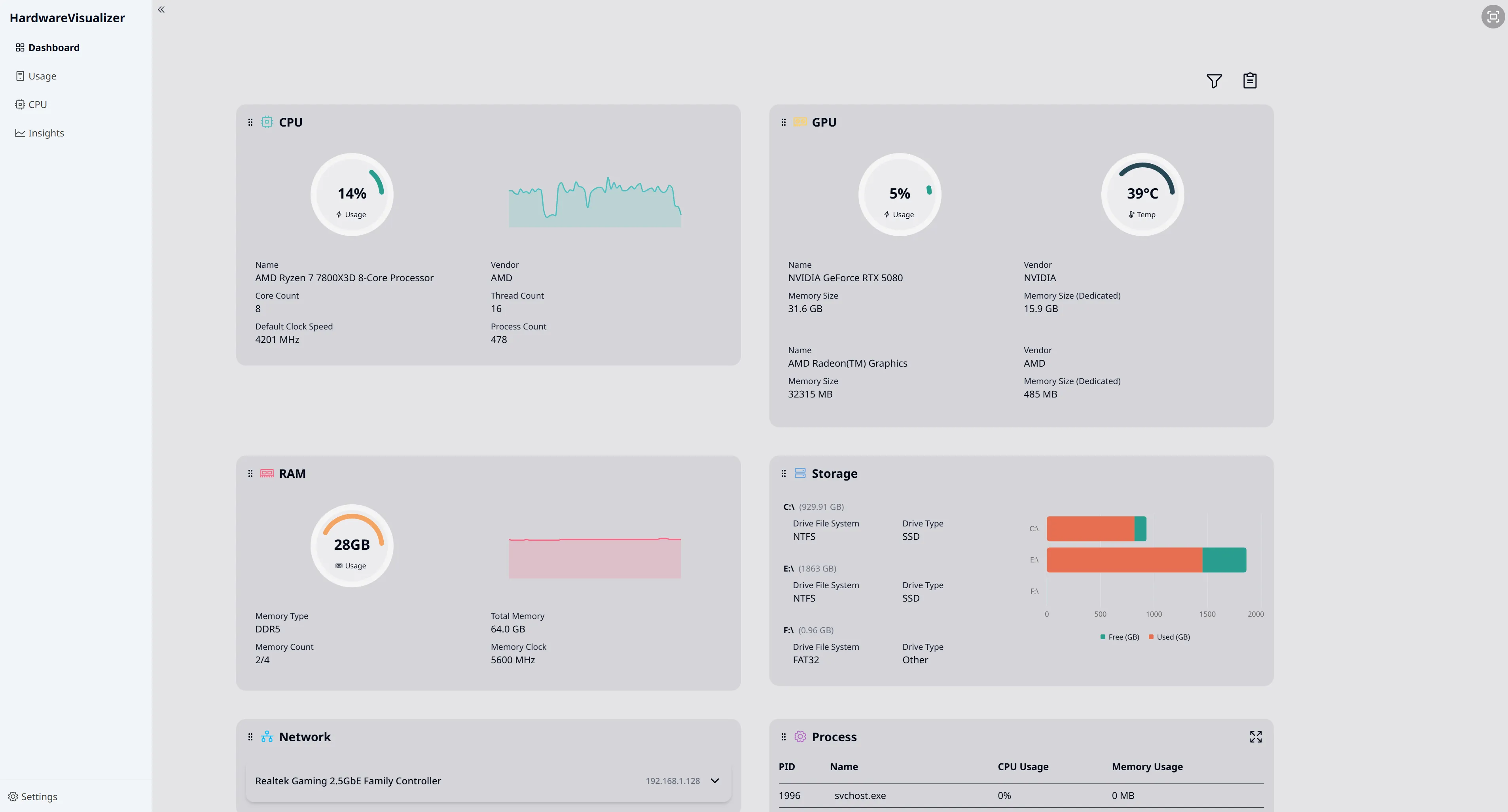
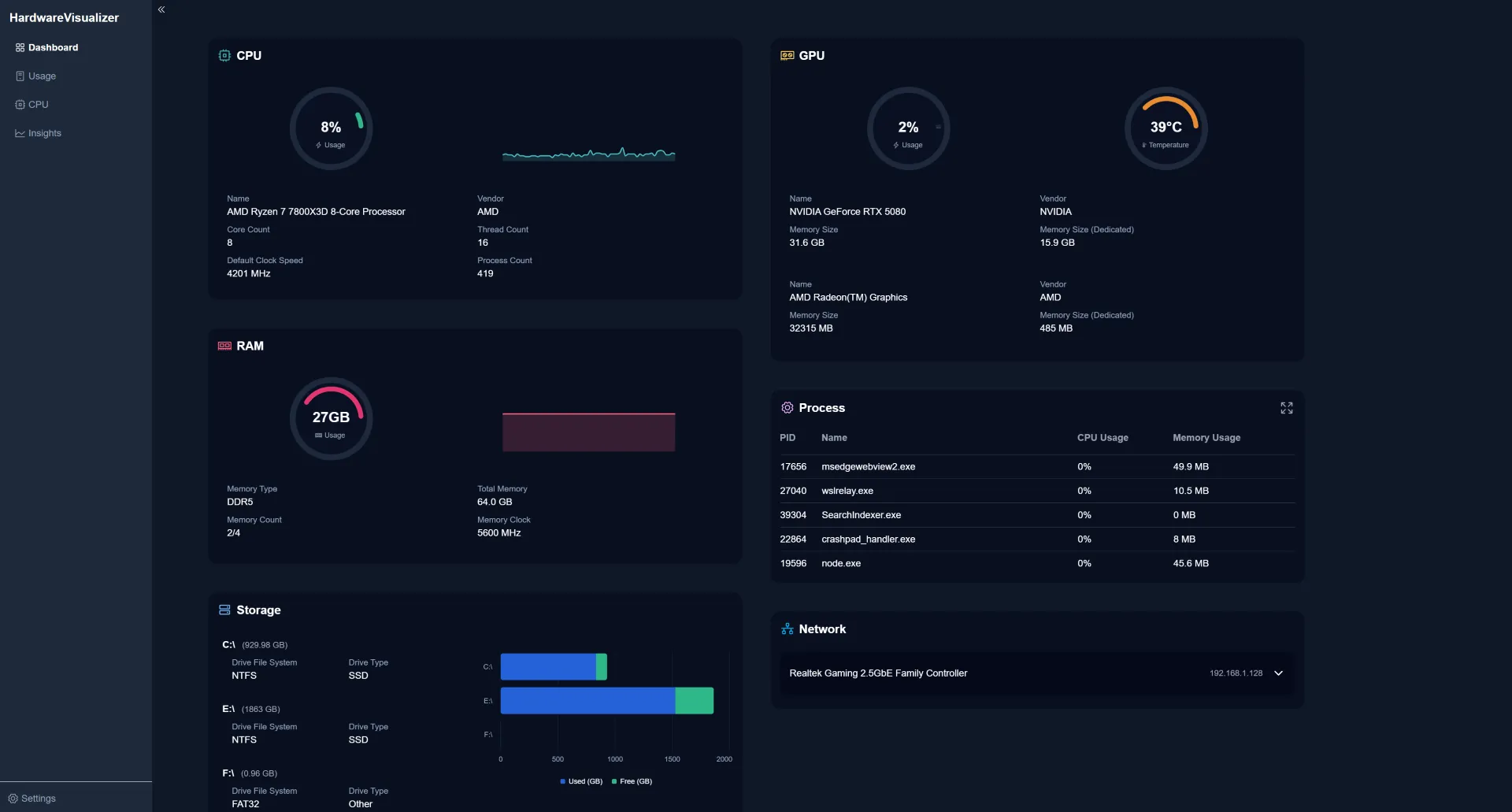

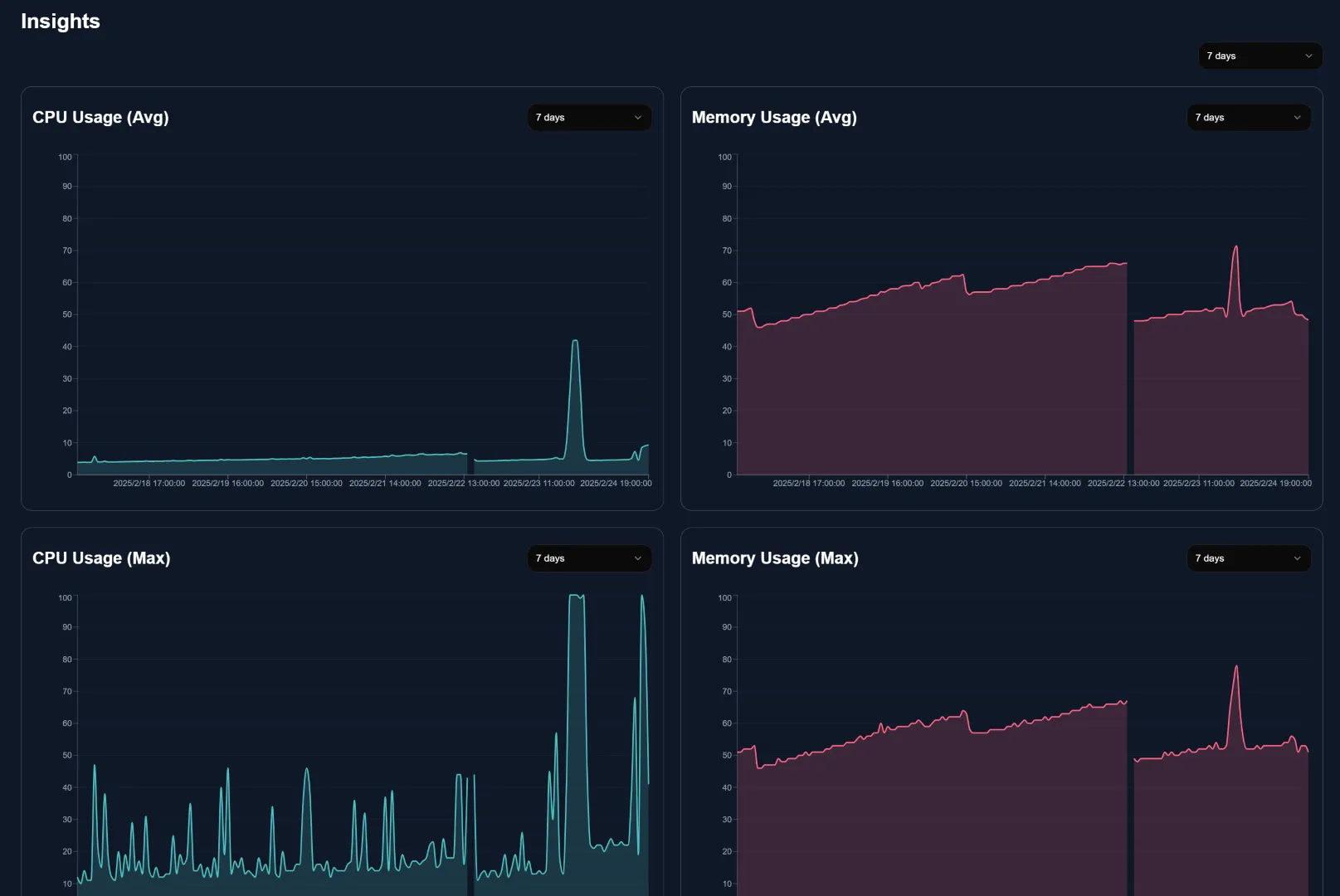
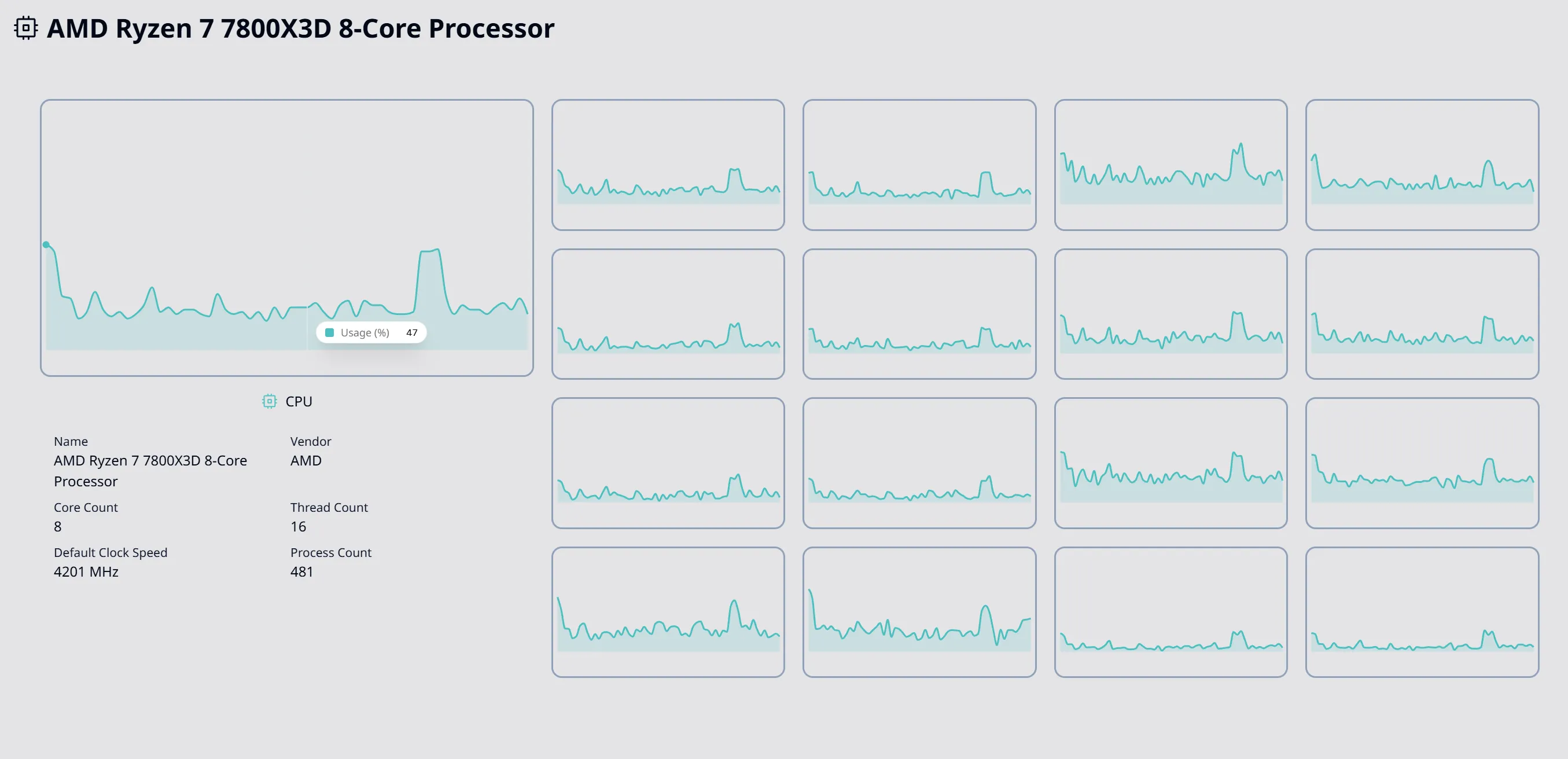
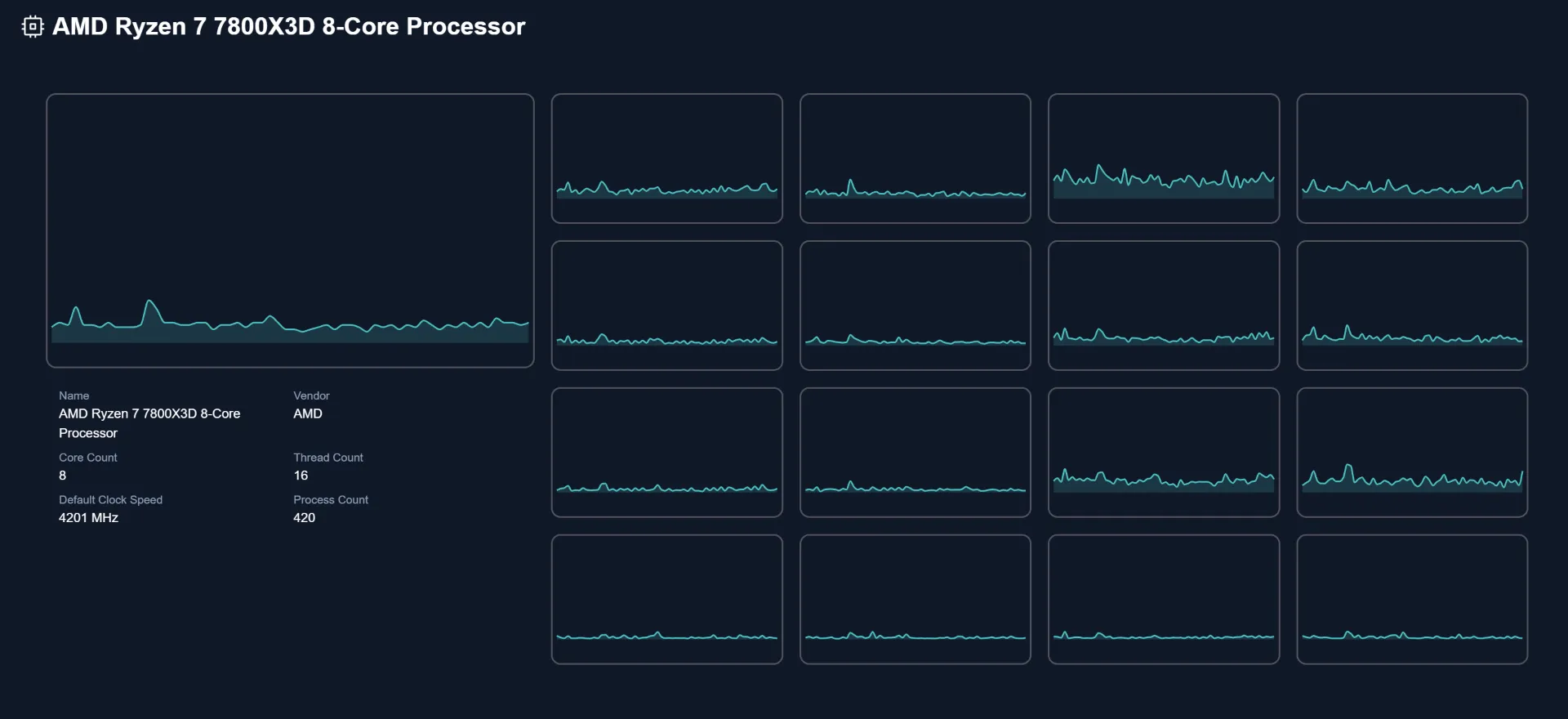
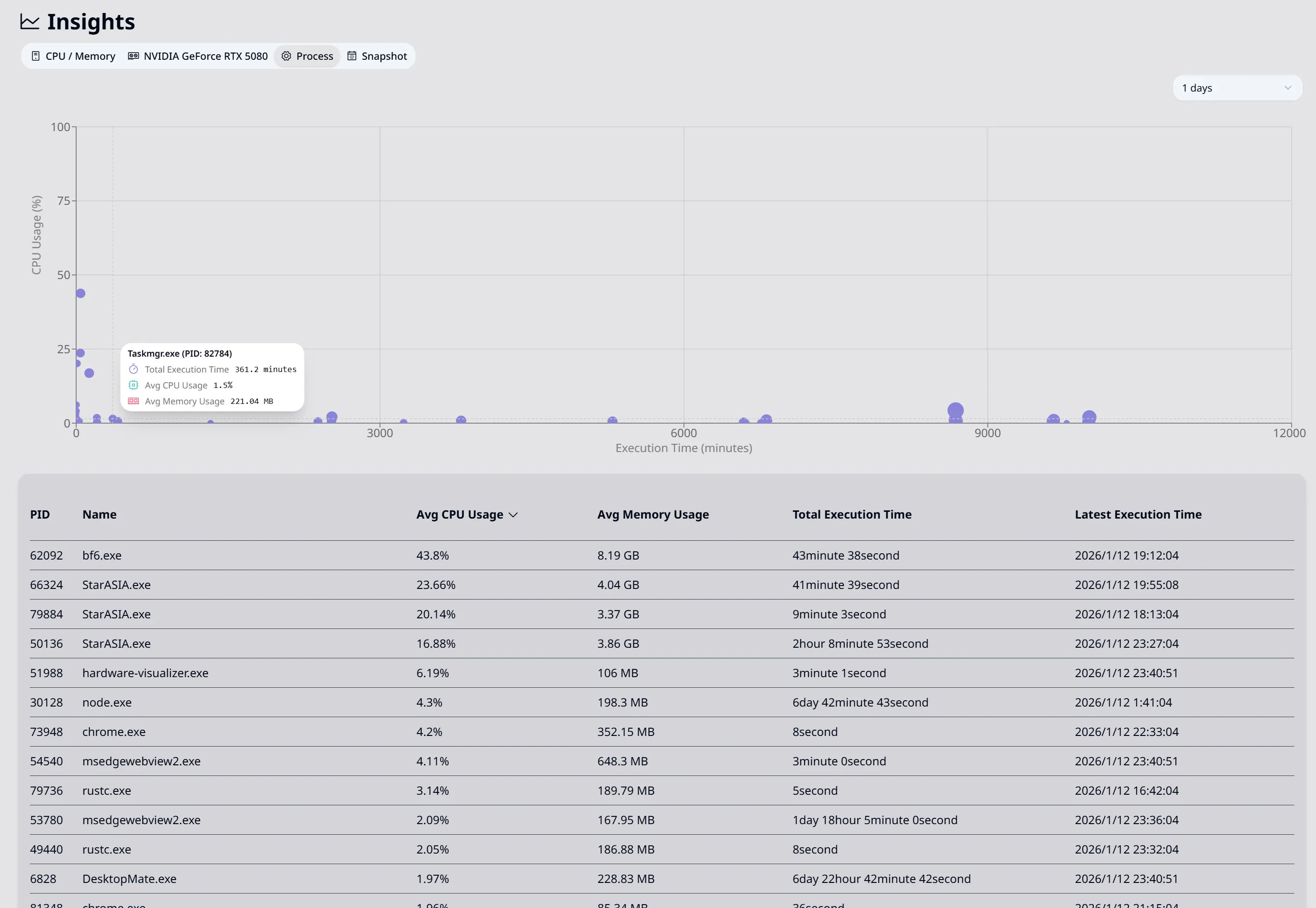
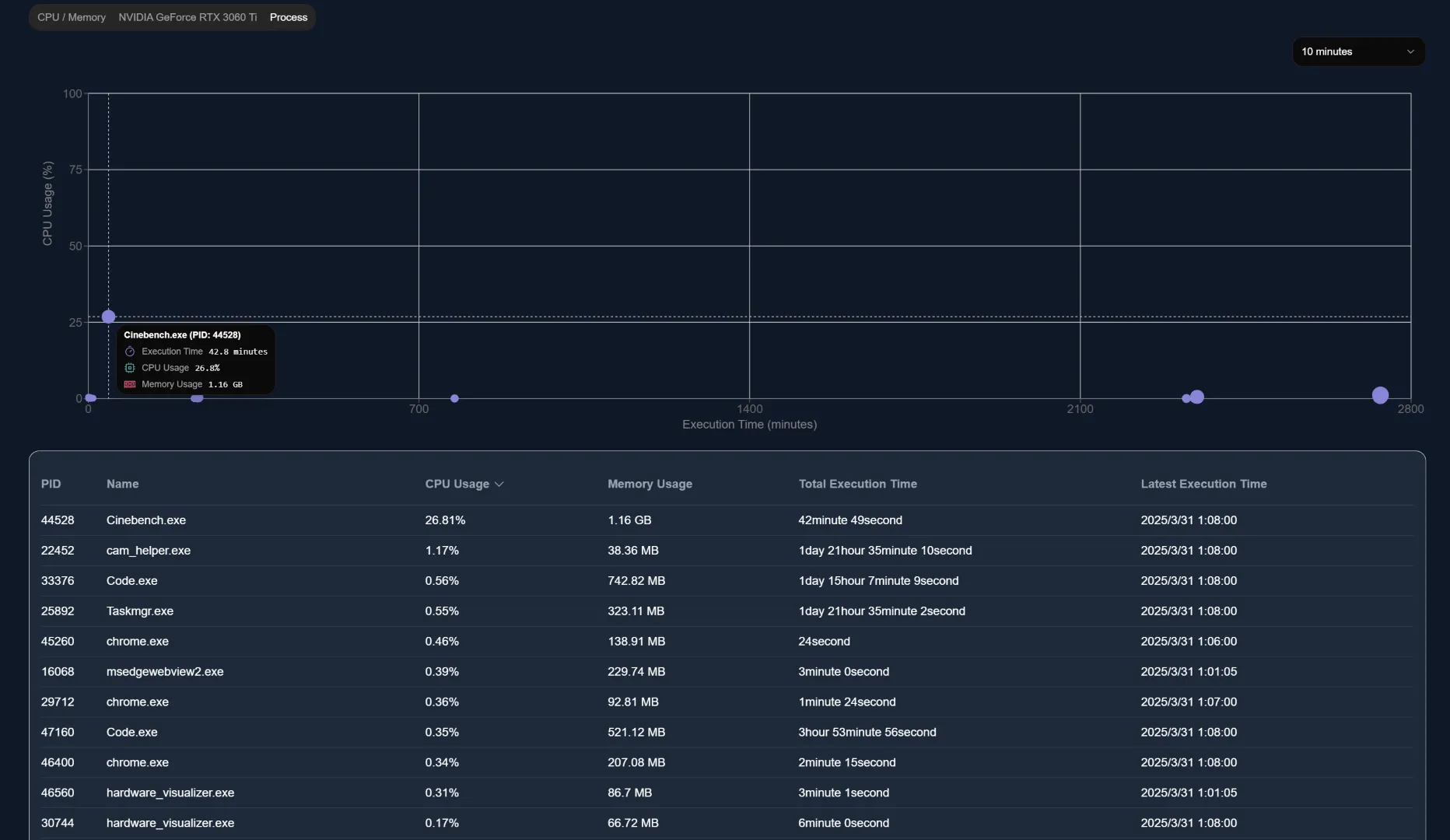
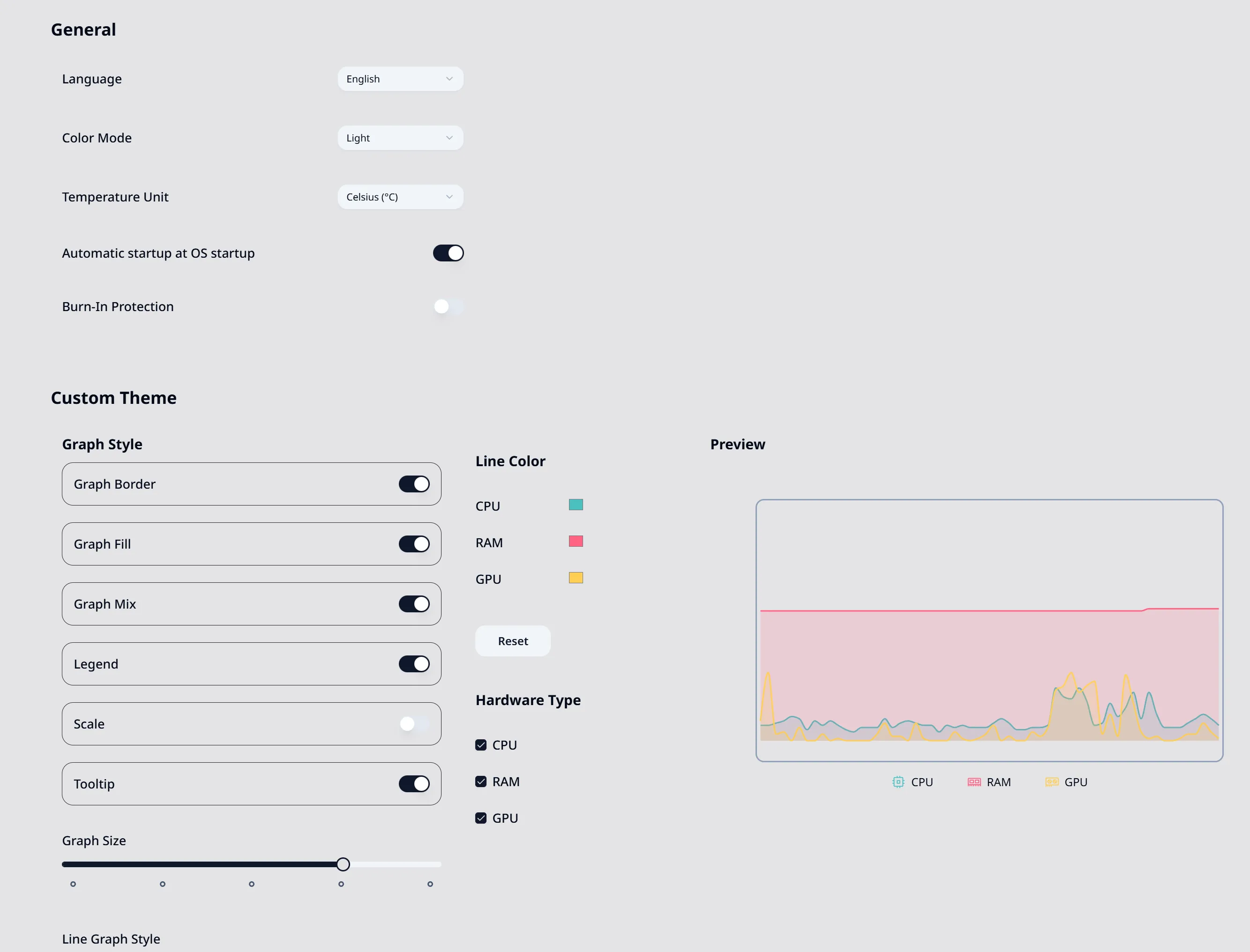
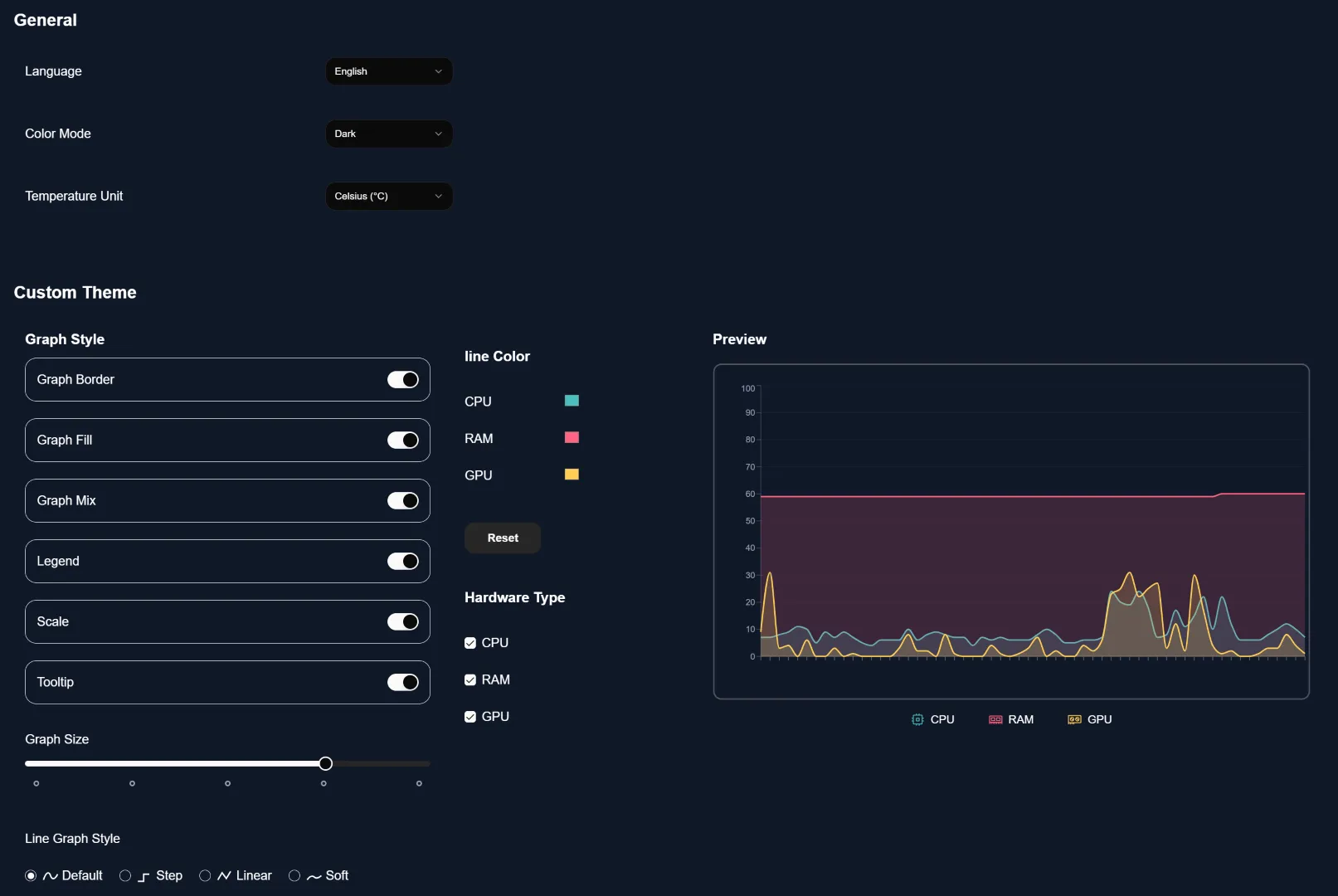
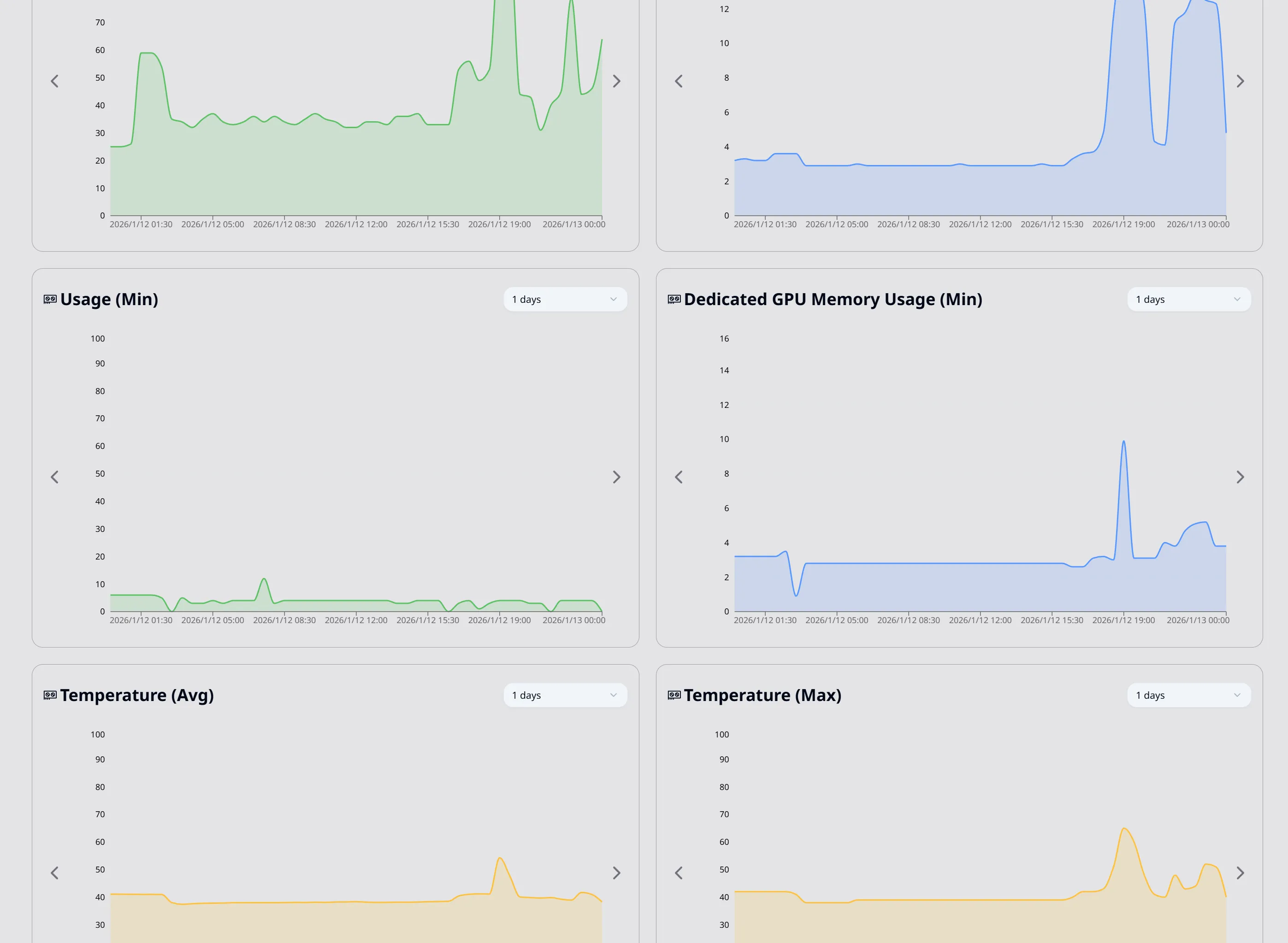

Make It Truly Yours
Customize charts and set your favorite image as the dashboard wallpaper.
Graphical Monitoring
Line charts show CPU, RAM, GPU usage in real-time with smooth visuals.
Custom Appearance
Tweak colors, borders, and legends with flexible visual settings.
Custom Wallpaper
Make your dashboard truly yours with a background image you love.
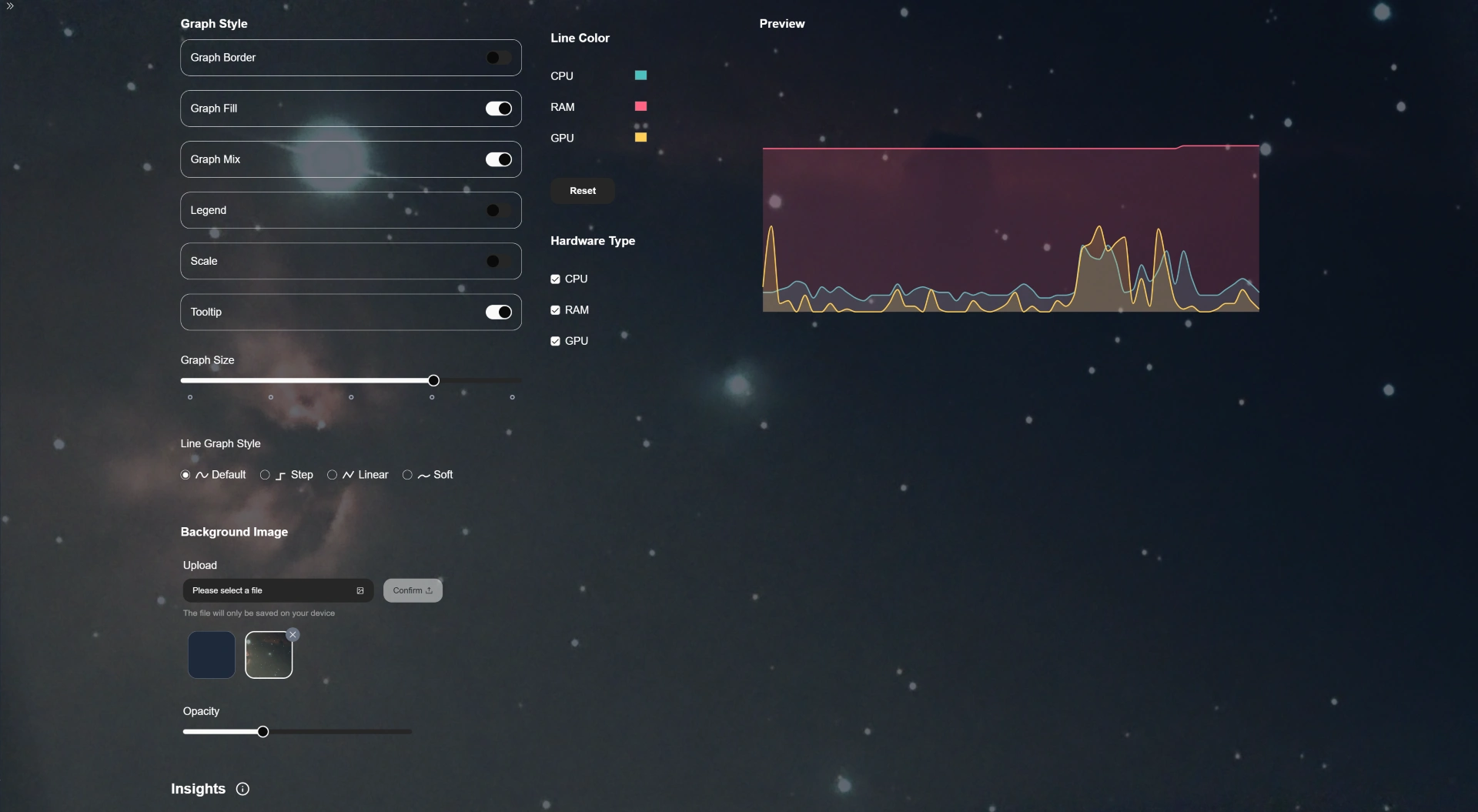
Track & Identify High Load
Know when and why your system slows down.
Usage Timeline
When was your system under load?
Process Tracking
Find out what caused it.
For Gamers
Track your system's performance while gaming.
For Engineers
Keep track of resource-hungry compute workloads.
Powerful Monitoring Features
HardwareVisualizer provides comprehensive hardware monitoring with an intuitive interface and minimal system impact.
CPU Monitoring
Track CPU usage, temperature, and frequency in real-time with detailed per-core statistics.
Memory Analysis
Monitor RAM usage, available memory, and memory allocation across applications.
GPU Metrics
View GPU utilization, temperature, memory usage, and clock speeds for supported graphics cards.
Performance Insights
Analyze long-term hardware usage patterns with historical logs, trend visualization, and process usage statistics.
Lightweight
Built with Tauri for minimal resource usage, ensuring the monitor itself doesn't impact system performance.
Open Source
Fully transparent, community-driven development with the source code available on GitHub.
Download HardwareVisualizer
Available for Windows, macOS, and Linux OS. Free and open source.
Current version: v1.6.0
Windows
Windows 10/11 (x64)
Frequently Asked Questions
Common questions about HardwareVisualizer and hardware monitoring.
Q What is HardwareVisualizer?
HardwareVisualizer is a free, open-source, cross-platform hardware monitoring tool. It lets you track CPU temperature, GPU usage, memory allocation, and system performance in real-time with beautiful graphs and minimal system impact.
Q How is it different from Task Manager or HWiNFO?
HardwareVisualizer is designed to be lightweight with a modern UI. Unlike Task Manager, it provides detailed graphs and 30-day historical data. Compared to HWiNFO, it uses fewer system resources thanks to its Tauri/Rust architecture while offering a customizable interface.
Q Can I monitor hardware while gaming?
Yes! HardwareVisualizer runs in the background with minimal resource usage, making it perfect for monitoring CPU usage and memory during gaming sessions. GPU temperature monitoring is currently available for NVIDIA GPUs only. You can also check historical data to see how your system performed.